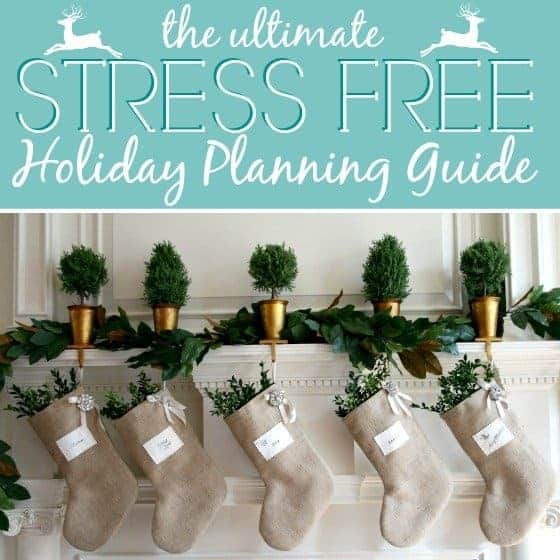You might be a photographer if you step outside, see that it’s overcast and run back inside to grab your camera. Especially for momtographers with young children who don’t always last until that beautiful “golden hour,” overcast days are our best friend. In fact, finding the right light is a big deal. It’s an even bigger deal when our available light is less than ideal.
If you’ve been following our “Getting to Know Your Camera” series, then you’ve already been exploring two of three components of the “Exposure Triangle.” You’ll recall that aperture measures how wide the opening is that allows light into the camera; shutter speed then measures how long the shutter stays open to allow light in. ISO is the final component of the triangle and it measures our camera’s sensitivity to the light. Today we explore ISO speed a little further.
What is ISO?
ISO, pronounced eye-ess-oh, refers to film speed or how sensitive your digital camera sensor is to the light. The terminology is derived from standards adopted by the International Organization for Standardization, which is made up of representatives of several national standardization entities (you may have seen ISO followed by a number on the side of manufacturing facilities). Their goal is to create a universal method of standardization for a number of products and industries, including an international standard for film speed or digital camera sensor sensitivity. Based on that standard, ISO 100 on one camera should have the same sensitivity as any other camera.
In short, ISO helps us understand how much light we need for how long in order to properly expose an image.

All About the Light
As we’ve learned in Aperture Basics and Shutter Speed Basics, proper exposure has everything to do with the light. For example, if we use a larger aperture, more light will come through the lens and hit the sensor. In the same regard, if we use a slow shutter speed, whatever light is available will hit our camera’s sensor for a longer amount of time.
ISO levels range from ISO 100 (although some cameras can drop to ISO 80 or below) to ISO 1600, ISO 3200 or even higher. If you’re using a DSLR (and we assume you are if you are following this series), then you have the ability to manually change the ISO setting at any time before pressing the shutter release button. You can also allow your camera to choose the ISO level, but it doesn’t always produce the best results.
What ISO do I use?
In general, a lower ISO setting is preferred over a higher ISO setting. Lower ISO settings typically produce a better overall image quality and do not produce as much image noise as higher ISO settings (this assumes that you’ve properly exposed your image and are not having to correct your exposure in post processing).
With that in mind, consider the amount of light you have available and choose the appropriate ISO level. You can use the chart below as a guide.

If we use a low ISO, our sensor is less sensitive. So, we either need to adjust our aperture to allow more light to the sensor, or we need to adjust our shutter speed to deliver light over a longer period of time. If we must use a high ISO, we can make do with less light over a shorter amount of time.
High ISO = Noisy Images
Most entry-level DSLRs have ISO settings of 100, 200, 400, 600, 800, and 1600. These entry-level models are great for shooting outdoors, but most photographers find that they get a lot of “noise” or “grain” in their photos if they shoot much beyond an ISO of 400 (on an entry-level camera).
You may be able to see the noise in the image below (ISO 1600). Noise tends to become such an issue, that a lot of people end up upgrading to a camera with much higher ISO capabilities. Alternatively, they buy an external flash to compensate for the noise or reduce noise in post-processing.

In some cases though, raising your ISO may offer more benefits, so it’s worth a little grain. For example:
- Speed Up the Shutter Speed: If you still need a fast shutter speed at night or don’t have the benefit of a tripod, you can increase your ISO to get the shot.
- Reduce the Aperture Setting: Instead of changing the shutter speed, you can reduce the aperture (from f/4 to f/5.6) if you need a greater depth of field.
- Try a Combination of Both: If you raise the ISO setting from 100 to 400, it allows for faster shutter speeds combined with a reduced aperture.
But Remember: The higher the ISO the more noise in the image and the more sensitive to light your camera is. The lower the ISO the less noise in the image and the less sensitive to light your camera is.
Practice!
This week’s assignment is to experiment with your ISO settings. Feel free to use either Aperture Priority or Shutter Priority mode on your camera. But, instead of allowing your camera to decide the ISO, you set the ISO level (in addition to either aperture or shutter speed).
Find a fixed subject to photograph (similar to what you used in the Aperture Basics lesson). Take a photo of your object at each ISO level. See how high it goes before you start to see a lot of noise.

As you can see, we used a pair of sunglasses. We took them outside and photographed them in the same spot, adjusting the ISO and shutter speed.

You may want to take your object to different locations: full sun, shade, indoors by a window, indoors away from the window, etc. to experiment with the various ISO levels. You could even wait until it’s dark to really test the limits of your camera.

When you’re done, upload your shots into whatever photo editing software you use and look at the difference lower and higher ISO settings make.
As we continue to learn more about shooting in manual and how to control lighting over the coming weeks, you’ll be challenged to adjust your settings manually instead of relying on your camera. PEOPLE take great photos, NOT CAMERAS, so experiment and have fun with it. And of course, don’t hesitate to ask questions in the comment section if you need a little help.
For more lessons on getting to know your camera, check out our post on Shutter Speed Basics.
Photo Credit: Ashley Sisk