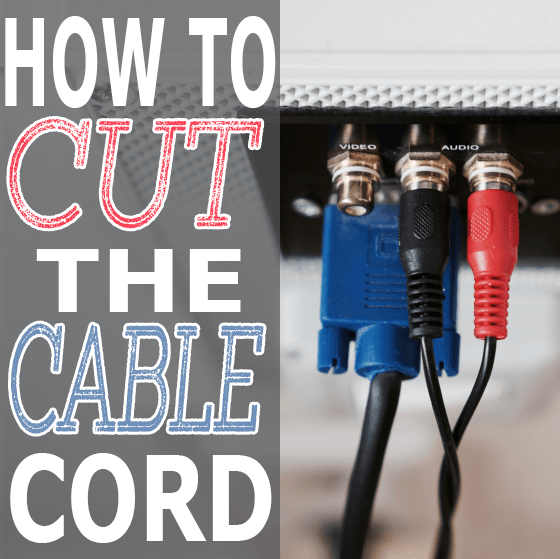If budget living has you looking to cut expenses, doing away with the $100+ cable bill might be a great item to remove from your monthly cost list. Do you really need all 300 channels, or are you just regularly watching only 5-10 of your favorites?
We’ve outlined the steps you need to go through to cut your cable bill for good, and still have access to everything your family wants to watch.
Negotiate the best rate on your internet connection

Even if you only have access to a single internet provider, you can call to negotiate a better rate. Start by suggesting your plan to cancel and provide a date for cancellation. This should result in either being transferred to a customer retention representative or the rep you are speaking with to ask how they can keep you as a customer.
At this stage, you should share what your target cost is. If you’ve done your research before getting on the phone you will know what their introductory (and typically the lowest) available rate is. Share that cost, and see how the rep responds. For the internet providers, it costs much more to secure a new customer than work to make your bill something you are comfortable with.
If you are not successful with the rep you are speaking with, ask for a manager or even consider hanging up the phone. Most internet providers will record this interaction and call back with a more competitive deal.
Select a Media Streaming Device

If you already have Smart TV with digital connection (meaning you purchased it in the last 3 years) you do not need an additional device. If you have an older TV, you will need a media streaming device that you plug into the back of the TV.
Most devices offer the same programs (Netflix, Hulu, etc.) so ultimately you will be making a decision based on price and compatibility with your TV set. If you have multiple TVs, you’ll need the devices for every TV you wish to connect.
Amazon Fire Stick
If you already use Amazon Prime, the Fire TV is the best way to go. For Prime users, Amazon Video is bundled in, providing access to Amazon Original series like the new show about Zelda Fitzgerald or family favorites like Daniel Tiger. The new Fire remote even allows you to connect to Alexa and control content through voice commands.
Roku
No matter the age of your TV, Roku has a device that will work for you. For those using older systems, the Roku Express plugs into A/V inputs. Newer systems with high definition screens might do best with the Roku Premiere+ with 4K video resolution.
Chromecast
Similar to Roku, Chromecast has multiple devices that allow either basic resolution or 4k streaming. Your decision here should be made on the speed of the streaming and the type of TV you have. Both Chromecast models can connect through wifi, but only the Chromecast Ultra allows you to connect to your ethernet cable for high speed and high resolution video quality.
PRICE
$35.00 – $69.00
SHOP
Chromecast | Chromecast Ultra
Select a Streaming Service

Now that you have your TV connected to the internet, you need to decide what types of shows you want to watch, and when you want to watch them. The two most popular options are Netflix and Hulu. Both have a small fee, but even if you choose to subscribe to both, it will be substantially less than the cost of a full cable bill.
Netflix
With the ability to set preferences based on user (allowing you to lock kids into appropriate TV but still access R rated flicks through your account), Netflix has hundreds of movies and television programs to choose from. New movies hit this player within months of the DVD release, and television series are typically uploaded in full at the start of the next season. This means you will likely be 4-6 months behind on your favorite TV shows.
Hulu
With a more limited show selection, the advantage of Hulu is the speed at which they receive content. If you can’t go four months without your favorite show, Hulu will allow you to watch the very next day. Similar to watching live TV, you can’t binge watch an entire season at once, so make sure you stay a few weeks behind at the minimum. Hulu only allows you to view the last five episodes of current TV seasons. Hulu also prevents fast forwarding through commercials, but if staying up to date on your favorite shows is important, two minutes of ads may be worth it.
What about live events?

If you can’t live without live sporting events, local news, and award shows, you don’t have to give those up when you cut the cable cord.
Starting at $20 per month, Sling TV is a subscription based service that offers live access to the most popular channels, including ESPN, TNT, Fox, NBC, and more. This add on provides both live viewing and on demand access.
If the streaming subscriptions are starting to add up, you might want to consider a digital antenna. Similar to the old rabbit ears, digital antennas allow you to access local channels (4-7 dependent on where you live) for free after purchasing the device and installing.
As more and more families move from expensive cable subscriptions to on-demand services, cable companies will be driven to provide more flexible and affordable options. We’ll see over the next few years if cable companies start creating pricing models that are more structured to fit the on-demand, low cost model many families are leaning towards today.
Photo Credits: Unsplash, Pixabay, Dani Nicole Photography