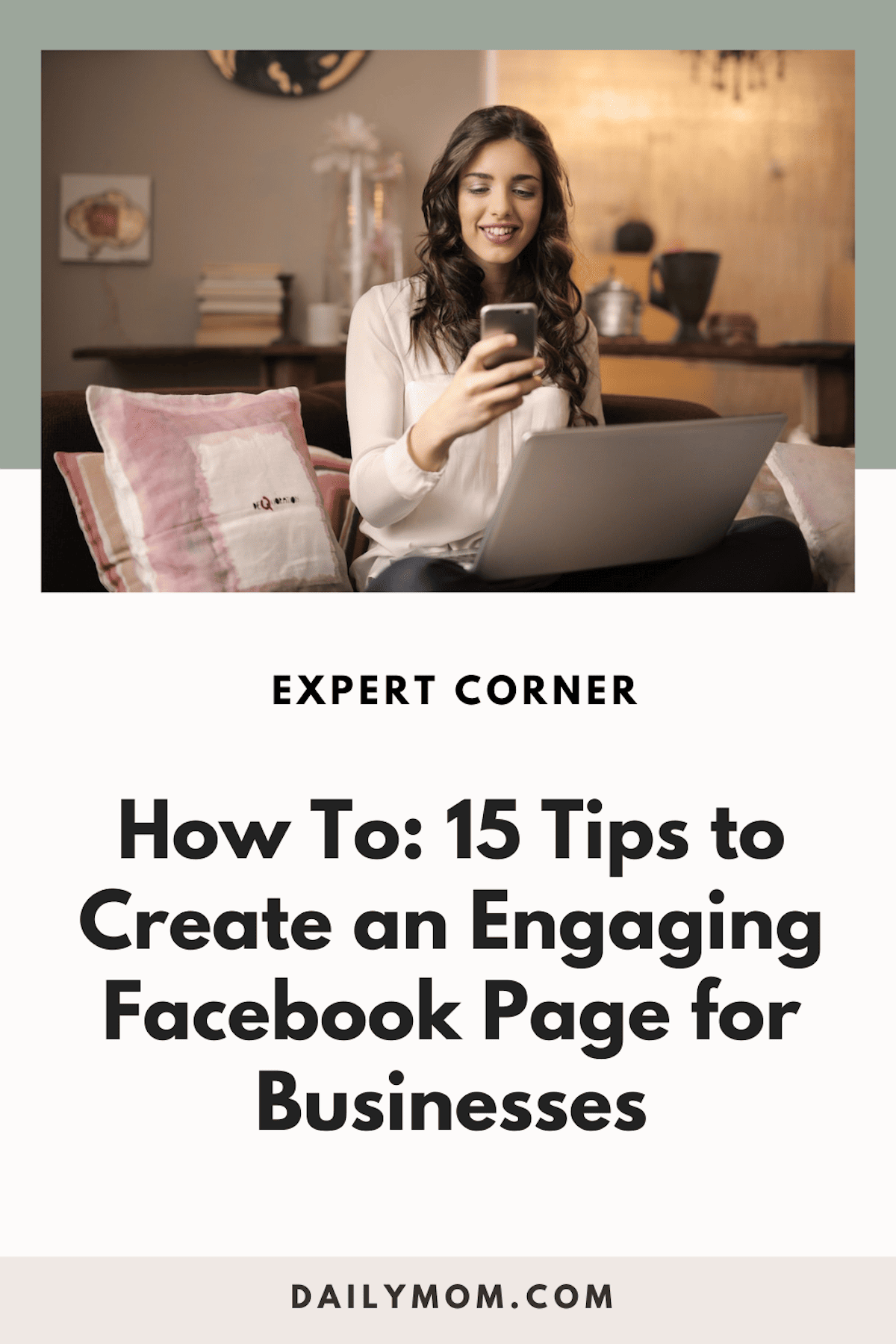Whether you’ve started your business, or you’re simply looking to reach more customers online, creating a Facebook page for businesses is an excellent way to create engaging content and potentially boost sales. Before getting to all of those perks, first, you will need to set up your page, and in order to make it really successful, you’ll want to make sure it contains all the essential details for your customers, both current and potential. Here are 15 Tips on how to create an engaging Facebook page for businesses.
READ MORE: Jumpstart Your Young Entrepreneur With 13 Business Ideas
Setting Up A Facebook Page For Businesses

- Make your page title easy to find
When choosing a title for a Facebook page for businesses, consider the way your business appears in other places online and in person. If you have a business sign that says “Kim’s Flower Shop,” you’ll want your Facebook page to match. Just naming it “Kim’s” or “Kim’s Floral” might make it harder for customers to find.
- Link other social media accounts
Having a Facebook page for businesses doesn’t mean you have to abandon ship on other social media accounts. Maximize your chances for success on all platforms by cross-sharing your page with fans who follow you elsewhere. Be sure to link your Instagram in your page settings, too.
- Write a detailed description
Help your potential customers understand exactly what you offer quickly and easily with a detailed description that highlights your passion for the industry and all the quirks that make your products special. Important details about where you are located and when you are open are key for all Facebook pages for businesses.
- Create and connect a Meta Business Manager Account
If you haven’t already, be sure to create a Meta Business Manager account. When it comes to creating a Facebook page for businesses, this organizational feature helps! This allows you to not only manage user permissions if you want to add additional employees to your page, but also allows you to start setting up ad campaigns.
- Invite friends to like your Facebook page for businesses
Don’t be afraid to share your page with the people who support you the most! Whether you’re just getting started or you’re already well-established in the community, leverage your friends, fans, and family to jumpstart your page’s following.
Optimizing Your Content

As soon as your page is up and running, you’ll want to post content to get your products in front of new and existing fans.
Re-use existing content
When you create a Facebook page for businesses, don’t feel like you need to reinvent the wheel creatively. You can use images of products you already have on your website or photos and reviews that customers have shared about your business (with their permission). If you have existing photos on another platform, like Pinterest or Instagram, don’t be afraid to add them to your Facebook.
Tag locations
One of the easiest ways to gain traction on Facebook pages for businesses is through location tagging. Be sure to add your location to increase your chances of discovery in the community.
Add hashtags and keywords for discovery
Make your posts searchable by adding a variety of hashtags and keywords relating to your niche or industry. You can use hashtag generators to see which ones are trending online.
Create multi-format posts
Another way to engage audiences is to use different kinds of posts. Some fans might prefer photos while others like to watch videos. Using a combination of the available formats allows you to reach more people with their preferred content.
Collaborate with users and customers to leverage UGC
Consider reaching out to your most frequent fans and followers to see if they’d be interested in sharing their own photos or videos and tagging your shop. This user-generated content can often feel more down-to-earth than professionally shot graphics.
Utilize the scheduling feature
Set yourself up for success by planning in advance using the Facebook scheduling tool. By giving yourself time to plan in advance, you can create a strategy that relies on
READ MORE: How to: BST on Facebook Like a Pro
Interacting with Your Community

Once you’ve set up your page and started optimizing content, you can start interacting with your customers and fans. Your buyers will see the Facebook page for businesses as another way to communicate with you, so keeping those messages open can help you gain additional customers.
Engage with page followers via comments
Facebook pages for businesses gain likes, but also followers. You’ll soon notice your top fans by who interacts with your page most often, especially those who comment on your posts. Replying to comments (whether they’re feedback or questions) shows your followers that you care about their input.
Use messenger automation to provide answers quickly
Facebook’s Automated Responses tool allows you to send instant messages to potential customers either to greet them or when they write you a message containing certain keywords. This tool is great for managing messages while you’re away. Set up an introductory message to build strong relationships with people who interact with your business’s Facebook Page.
Ask engaging questions in post content
Not sure where to start? Creating dialogue can be as simple as asking your followers which product they like more. People love to share their experiences and opinions, so don’t hesitate to ask your fans for feedback.
Share content in local groups
With the increasing popularity of groups on Facebook pages for businesses, there are a plethora of options for communities from makeup to mountain biking and everything in between. Sharing your content in these groups can help you reach those niche audiences with ease. To help foster conversation, try offering up some advice or a how-to in a relevant group rather than showcasing products.
Though creating a Facebook page for your business can feel like a daunting task, it opens up endless opportunities to connect with new and existing customers. Following these simple tips can help you get started and stay on the right track to creating an engaging social media strategy.
Photo Credits: Pexels
WANT TO READ MORE?
Check out 10 Crucial Tips for Branding a Business and Why It’s Important for Success.
CONNECT WITH DAILY MOM
💖 NEWSLETTER: DAILY READS IN YOUR INBOX 💖
Sign up to receive our picks for the best things to do, see and buy so you can relax and focus on more important tasks! Let us help you be the best version of yourself you can be!
BE SOCIAL WITH US
📌 LOVE IT? PIN IT!📌