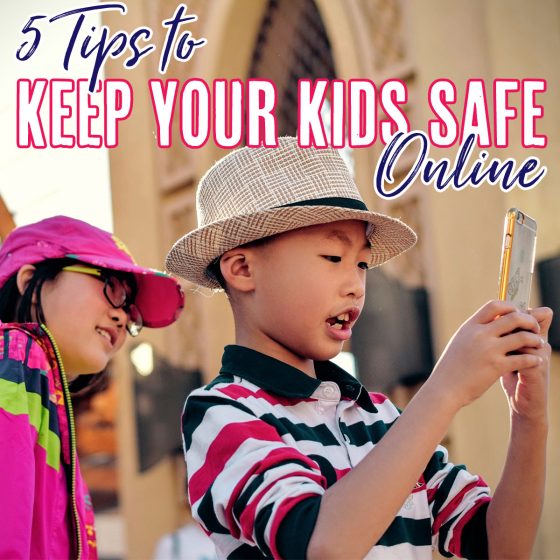As smart devices become commonplace at younger ages every year, establishing a family mindset for internet safety can help keep your kiddos out of harm’s way. Schools have begun using technology, so your tech savvy children are going to want to learn and interact online at home the same way they do on campus. With the wild west of the internet, determining how to get started on managing a child’s internet access can be daunting. We’ve put together a quick set of tips help guide the rules you set within your home.

1. Start Education Young
As electronic devices and access to the internet are permitted, talk at an age appropriate level to your children about which apps and websites they can access. Provide the same level of guidance regarding talking to strangers online as you would offline.
If you allow apps that encourage interaction, like SnapChat or Instagram, establish rules about what privacy settings are and who they are allowed to connect with. Be certain to manage those accounts regularly to confirm who your child is interacting with. As they grow older, it may not be as necessary to watch every conversation.
Having open conversations about access will build trust and encourage your child to talk to you when they have concerns or issues online.
2. Create a family contract for internet safety
Before introducing your child to the internet, write up a contract that fits your family’s needs. This should include what information is okay to share, who you can talk to, and when to get an adult. You may also want to introduce rules that prevent cyberbullying when it becomes age appropriate. Talk through the contract and have everyone using the internet sign it.
If your child breaks any of the rules of the contract, set a consequence, like losing internet privileges for a set amount of time.
Example Contracts

3. Designate a device for your child(ren)
While it’s easy to use one computer for the entire household, logging in and out of your account and into one for your little ones can be a pain in the neck. Designating a ‘kids’ computer or tablet enables you to lock down security as much as you feel you need.
As an intro to internet access, the iTouch from Apple allows nearly the same access as an iPhone, without the need for a phone or data plan. You can connect the iTouch up to your home wifi and allow access during designated times.
Set a unique password for your child’s access to the app store so you can control which apps, movies and music can be downloaded.
4. Keep technology updated
Viruses and malware can take over when devices use outdated technology. Check for updates regularly to make sure that no data can be accessed remotely. If you can, allow updates to happen automatically when connected to the internet.
For computers, make sure that your child’s device has an antivirus software installed. While most adults know what kinds of links to click and which ones not to, kids do not. Free antivirus software can help keep hackers at bay and provide an extra layer of security.
Free Antivirus Software

5. Add Extra Security If You Need It
If you have more than a couple of internet ready children, keeping track of all their activities might be a challenge. You may want to start relying on technology to help manage their access.
Net Nanny is a subscription based filter that blocks pornography, online predators, cyberbullying and other questionable internet activity. Rather than blocking entire web pages, Net Nanny actually scans through content to block out what is and is not deemed appropriate.
The Circle from Disney is another great tool that can help manage not just access to the internet, but screen time as a whole. Each family member is assigned a profile within their app and while at home, all devices are managed as a collective. This enables parents to set time limits for specific apps or shutdown all devices at bedtime with a click of a button.
How does your family manage internet access and screen time? Share your experiences in the comments!
Photo Credit: Pexels, Unsplash,Pixabay