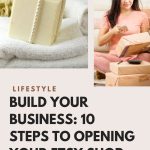Etsy is the go-to online marketplace for handmade items, vintage goods, craft supplies, and more. It is the perfect platform for all of your Etsy shop ideas. There are thousands of creative Etsy shop ideas out there. Starting an Etsy store doesn’t have to be difficult. Here are ten tips to set up a successful Etsy shop.
Choosing What To Sell
If you don’t already have a product in mind, spend some time perusing Etsy’s site, and take note of what you like and dislike from other virtual storefronts. As of 2022, handmade jewelry was the top-selling category on the site, followed by personalized wedding items, accessories, party supplies and paper goods, clothing, vintage items, home decor, and lastly, art and collectibles. As you scan other storefronts pay attention to the style of photography you like to use as inspiration for your own photography. What makes Etsy beautiful is the wide array of seller preferences, but noting the design styles you’re drawn to can help you when it comes to creating your own brand.
You’re almost ready to get started. You’ve whittled your Etsy shop ideas down to one. You’ve done the hard work of coming up with a marketable product. You’ve product tested and reviewed and now you’re ready to take it to the online masses. Let’s get started!
Before Getting Started
Before getting started with your virtual shop, first, ensure the basics are covered. After you choose what to sell, it’s time to focus on the basics. Branding, photos, a bank account, and shipping materials are critical for success. Choosing one of the popular categories listed above means people are already searching for those items, but it also means there are likely a lot of sellers in those categories, and we want to make your product stand out above the rest. For every category on Etsy, there may be hundreds of other competitors. Branding sets your product apart from everyone else, so consistent branding is key. There are free graphic design services like Canva where you can create a brand logo, or enlist a graphic designer’s help to make your branding pop.
You may have the most superior product on the market, but if your imagery doesn’t catch shoppers’ attention, you may not get the sales you desire. If a professional photographer isn’t in your entrepreneurial budget, utilize natural light and your smartphone. A simple lightbox can enhance photo lighting if natural light isn’t available. Make sure the product you’re selling is highlighted and clearly visible in your images. If a background doesn’t enhance your product, stick to a simple, neutral backdrop.
Read More: 7 Basic Photography Rules
Before you start bringing in sales, consider setting up a separate account to handle your online store’s expenses and transactions. Keeping your business-related expenses separate from your personal expenses will save you time when tax time rolls around.
You’ve crafted the perfect logo, edited your photos, and set up your bank account. It’s almost time to start selling. One last thing before you launch…packing materials. Many customers expect packages to ship quickly, so make sure you have everything you need so you can start processing orders as soon as they come in. Boxes, packing tape, and shipping labels are standard supplies almost any seller will need. As your online business progresses, think about re-investing the earned money back into your shop. Consider extra touches like branded stickers or boxes to set your brand apart from other sellers. Perhaps personalized notes or cards thanking your customers for their purchases. Customers remember thoughtful actions when they’re ready to make another purchase.
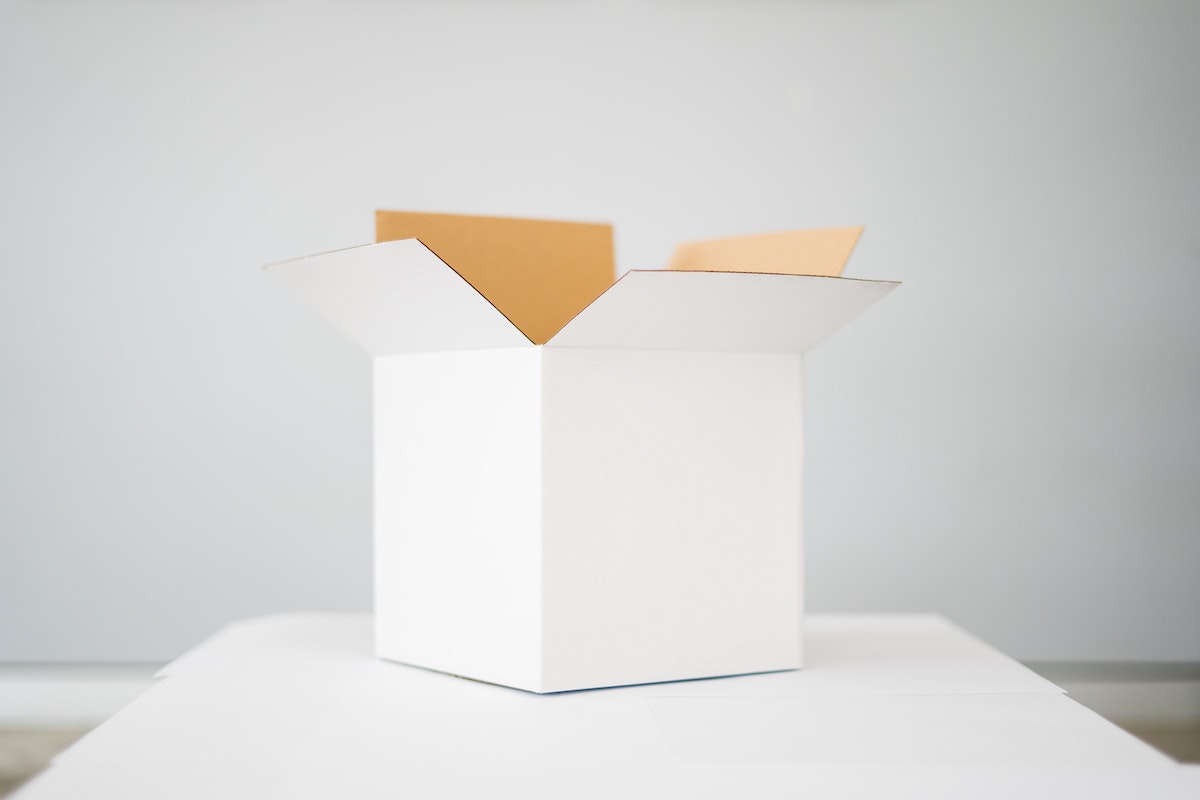
Setting Up Your Account
Create Your Account
In order to create a seller account, you must first have a consumer account. Register for a consumer account if you aren’t signed up already. After signing in with your consumer account, click on the gray circle with a silhouette. A drop-down will appear with the option to “Sell on Etsy.” From there, click on the “Open Your Etsy Shop” button on the banner.
Enter Your Shop Preferences
Here, you’ll fill out all the pertinent information about your Etsy shop; language, shop country, shop currency, and even whether your shop is your full-time income.
Name Your Shop
It’s time to name your shop. Your shop name must be distinct from other shops and be 20 characters or less. Keep in mind Etsy requires shop names to be unaccented roman letters and numbers without spaces. You can only choose your shop name once, so take time to carefully consider what you’d like your shop name to be.
Listing Your Products
Photos and Videos
Etsy allows up to ten photos in an image carousel, but remember, quantity isn’t always the answer. Focus on high-quality images that showcase your product. If possible, include a picture of the product next to a ruler or common object (a dollar bill or cell phone) that consumers may be familiar with. You will need to provide dimensions in your description, but having a visual representation will help customers get a context for size. If your product is particularly detailed, be sure to include a close-up shot. Similarly, videos can help showcase your product from all angles and help customers get a better idea of what they’ll receive.
Read More: Momtrepreneur 101: How to take better product photos
Listing Details
This is where you’ll put all of the details related to your product; the title, who made it, whether it’s a physical product or a digital download, materials used, and a product description. In your title, be sure to include any keywords that pertain to your product. In this description, try to think like a customer: what details or pertinent information would you be interested to know if you were on the other side of the screen? Include as much information as you can to
Think about what people might be searching for, and use them in your title. Take some time to fill out the product description. The first 160 characters of the description will be used as the meta-description for search engines. This means those characters are what will show up as the blurb under the page’s title in a search. Think of what you would want to know when purchasing a product and include that information, if possible.


Pricing
When calculating the price of your product, remember to factor in the costs associated with your product: materials, labor, and shipping expenses. If offering free shipping, build that into your product price.
Product Variations
List differences in product variations here; multiple sizes, colors, or personalization.
Shipping
Etsy can calculate your shipping cost based on your zip code. In this section, include your processing time, areas you are willing to ship, whether expedited shipping is an option, and the item weight and size. Once you’ve input all of your information, select “Save and continue.”
Payment Settings
The final step before your shop is officially open is inputting all of your payment information. Etsy will ask for your tax filing status, so make sure to have the needed information handy. If you register as a sole proprietorship, you’ll need to provide your country, full name, date of birth, address, phone number, and last four digits of your social security number. If you register as an incorporated business, you’ll need the name of the legal entity, legal business address, state, business registration, and EIN. Etsy needs a primary contact for the business, so make sure to have the full name, address, date of birth, and last four digits of their Social Security number to finalize that section.
To cover your Etsy fees, you’ll need a credit card. Input your credit card information, and if you choose, sign up for auto-billing.

Open Up Shop
Once your credit card information is finalized, your shop is ready to open for business! Now you can share the link with family, friends, and any social media following you’ve accrued. Add a profile picture and bio to show customers the face behind the brand. Take the time to set up your shop policies to diminish any questions potential customers may have. Be sure to include information like processing time, shipping policies and methods (do you use USPS, UPS, FedEx, etc.), payment options, or return/exchange policies. Addressing these issues upfront can reduce back and forth between you and potential customers.
Once your shop is up and running, take some time to explore avenues to boost your sales. Etsy ads, sales, special offers, or coupons are all tactics to explore to increase your sales. If you typically charge for shipping, try building the price of shipping into your product and offer a free shipping period. If you don’t already, create social media profiles to highlight your brand and products.
Read More: 8 Exciting and Easy Ways You Can Use Videos to Boost Your TikTok Business
Congratulations – you’ve narrowed down your Etsy shop ideas and you’re ready to start an Etsy shop! With the virtual craft fair at your fingertips, the possibilities for expanding your online shop are endless.
WANT TO READ MORE?
Want to try something different? Read more about different ways to build a momtrepreneur business.
CONNECT WITH DAILY MOM
💖 NEWSLETTER: DAILY READS IN YOUR INBOX 💖
Sign up to receive our picks for the best things to do, see and buy so you can relax and focus on more important tasks! Let us help you be the best version of yourself you can be!
BE SOCIAL WITH US
📌 LOVE IT? PIN IT!📌