This is yet another reason why we’re encouraging you to start shooting in manual mode. Not only will you actually get the most out of your expensive DSLR, but you’ll remember why you wanted to get into photography in the first place. Today, we’re going to uncover the final piece of the “manual” puzzle and talk about your light meter.
What is Your Light Meter?
Your light meter is the part of your camera that reads the amount of light coming through the lens. It will tell you whether you have too much or too little light coming in according to your settings. It looks something like this:

There are typically three or four metering modes (depending on which camera brand you have): Evaluative or Matrix, Partial, Spot and Center-Weighted Average.
Evaluative or Matrix Metering

Evaluative (Canon) or Matrix (Nikon) Metering is typically the default setting for most DSLRs. Consider it the “Auto Mode” of metering, designed to meter the light across your entire image for an average exposure. It’s great if you have an evenly lit scene, like a landscape photo. However, it shouldn’t be used if your light is uneven.
Partial Metering

Partial Metering is most effective when you are capturing back lit subjects. The best way to guarantee that your subject is properly exposed is to meter off your subject’s face. Otherwise, you may end up with a silhouette (which is nice too).
Spot Metering

Spot Metering is often the most accurate, but most difficult metering mode to use. It literally measures the light from the “spot” or one point that you are focusing on (as indicated by your red focal point). Depending on what you’re focusing on, you’ll get a different reading. It’s great to use if your lighting is inconsistent and you want more accuracy, or if you want to capture dramatic lighting.
Center-Weight Metering

Center-Weighted Metering measures the light across the entire scene, but strongly focuses on the light in the center of your viewfinder. It’s great for portrait work because it leaves out any highlights or low lights in the corners of your image.
Overexposed or Underexposed?
If your arrow on your light meter falls towards the positive, then you have too much light and your image will be overexposed (or too bright.) If the arrow on your light meter falls towards the negative, then you don’t have enough light and your image will be underexposed (or too dark.) When your light meter arrow is in the center on the “O”, then you appear to have the right amount of light coming into your camera for proper exposure.

If you appear to be overexposing, you can change the following things to allow LESS light into your camera:
- Close down your aperture
- Increase your shutter speed
- Lower your ISO
If you appear to be underexposing, you can change the following things you can do to allow MORE light into your camera:
- Open up your aperture
- Lower your shutter speed
- Increase your ISO
Keep in mind that all camera manufacturers display their light meter differently (Nikon’s display is the opposite of what you see above). No matter how your light meter displays through the viewfinder or on the back of the camera, be aware of over and under exposure. In fact, you may find that you prefer to slightly over-expose your images (referred to as “shooting to the right.”) Get to know your camera and see what works best for you.
Practice
Now that you know a little more about light metering, it’s time for a practice round. At this point, we encourage you to use Manual mode, but if you’re not ready to make the leap, you can still use Aperture Priority or Shutter Priority mode. Feel free to go outside or stay inside near a window. Just use natural light. No flash!
- As we’ve done in the past few lessons, find a still object or subject (we find it easiest to practice on toys or still life that won’t run away from you) to photograph.
- Adjust your settings: aperture, shutter speed and ISO. You can leave your white balance on Auto.
- Choose your focal point or use your center point to focus/recompose.
- Go into your camera’s settings and find Metering Modes. Choose Evaluative or Matrix and adjust your settings as necessary.
- Photograph your still object or subject.
- Go back into your Metering Modes and choose Partial (if available) and take another photo. Do the same thing for Spot and Center-Weighted Metering.
- Upload your photos and compare the results.

Product Recommendation
Still want to know more about proper exposure? Check out Understanding Exposure by Bryan Peterson.
Just remember that your light meter isn’t perfect. In fact, it can often be caught off guard when put into lighting situations where there are a lot of bright tones and a lot of dark shadows. Therefore, every time time your lighting changes or you shoot from a different angle or direction in relation to the sun, recheck your light meter.
You may even want to take a test shot to view on the back of your camera. If your subject is too dark then you’ll need to take steps to purposely overexpose your image. If your subject is too bright, then you’ll need to take steps to purposely underexpose your image. It takes a little practice, but we know you’re good for it. Have fun!
Photo Credit: Ashley Sisk