Choose a holiday, any holiday; then go over to Pinterest and search for photo ideas for that holiday. Chances are that you’ll find dozens if not hundreds of ideas that will inspire you to tackle a photo shoot with your kids, with the ultimate goal of capturing your kids wearing a brilliant smile in festive clothing to share with the world on that special holiday (complete with some sort of cute graphic).
Granted, you could hire a professional and take your big dreams into a portrait studio, but who wants to do that when the chances of the stars aligning long enough for that picture perfect image in your mind to become a reality before your kids turn into tiny demons are only slightly higher than you getting a decent shower. Seems like a lot of wasted time and money if it goes wrong, right? Why not set up a photo shoot at home instead? With any luck, whether you stay inside or venture into your backyard, you’ll save yourself a few dollars and have the satisfaction of “nailing it.”
If you have a camera, a window, and a few household supplies, even you can create a professional-looking image with these “background” tips.
1. Find a Blank Space

Professional backgrounds typically start with a blank wall, preferably in white or black, although you can certainly work with other wall colors or get creative with colors and textures by using seamless paper, wrapping paper, etc.
If you don’t have a white wall, or if yours is covered with pictures, you can either remove the pictures (and edit out any wall blemishes during post-processing) or you can try hanging a white sheet from the ceiling to create a studio-like blank canvas for your shoot. If you go this route, be sure to iron your sheet. Wrinkles do not look professional.
2. Use a Wide Aperture
Alternatively, you can create a professional image by using a wide aperture to blur the background. In particular, the great outdoors is full of natural elements that offer neutral backgrounds such as brick walls, white picket fences (assuming that you’re not also seeing a housing development), barns, city skylines, old warehouses, grassy fields or trees.

Wide apertures are great for creating a beautiful depth of field (an article unto itself), but the amount of blur may vary depending on a few things: the lens (and subsequently the focal length) and your aperture. Blur, or bokeh as it’s often called, increases with the length of the lens and the size of your lens opening (aperture). For example, you can expect more bokeh with a 135mm lens using an aperture of f/2 versus a 50mm lens with the same aperture.
Either way, if you can position yourself such that your subject is fairly close to your lens, but removed from the main background, you will increase the amount of background blur in your image which tends to look more professional. Also use as wide an aperture as you can. For example, if you own a 50mm f/1.8 lens, try using an aperture between 1.8 and 2.8. A wide aperture will blur everything in the background (ground, wall, skyline, trees, etc.) to create a more professional image.
3. Wait for the best natural light
Lighting is the single most important element to creating a professional-looking background, and natural light is often the most flattering. If you want to avoid using artificial light, you can either shoot outside during sunrise or sunset (which is most flattering for outdoor sessions), OR if you are shooting indoors, the blank wall in your home will ideally be near a large window.

Spend some time watching the light in your home to determine the best time of day to plan your shoot. This will depend largely on where the sun rises as it relates to that room of your house. If you’re not sure where to start, just open the blinds and wait for the sun to fill the room (assuming it’s not cloudy). You can then plan your session around that time of day.
- Plan to start your photo shoot when you know you’ll have plenty of sunlight to work with. If it happens to be overcast, you should still have plenty of light for your shoot assuming you shoot during that “peak sun” time frame. However, be sure to set up before the clock starts to avoid rushing.
- If the light is too bright, you can either adjust your blinds or diffuse the light with a sheer white curtain or thin white sheet. This will eliminate harsh shadows and create a softer effect.
4. No Natural Light?
Artificial light can be the perfect addition to anyone’s photography artillery, and there are many different options available in the market today that can help you achieve a better photo, with minimal effort (and even on a budget!) To begin with, there are three types of artificial lighting options:

Speedlights:
Speedlights (aka: flash) are available, and can be mounted on your camera’s hotshoe, used off-camera on lighting stands or handheld by an assistant. We adore these reliable and affordable wireless transmitter/receiver trigger flashes from Yongnou, because they effortlessly communicate with each other and will fire simultaneously. If you’re working with older, non-wireless flashes, you can purchase a trigger and receiver set as well, which will make them all “talk to each other” and create the lighting you desire.
Is the sun nearly setting, and you want to be able to capture the gorgeous sky behind your subject? Speedlights are extremely helpful to be able to “dual expose” and not miss a single detail, on your subject and also the environment.
Strobe:
Strobe lights are the lighting choice of most professional studio photographers, because they are reliable and offer beautiful and evenly dispersed lighting that freezes motion and helps produce crystal clear, tack-sharp images indoors. Strobe lights are usually placed on a lighting stand and put inside a softbox or umbrella, to diffuse the light. Depending on your area, one strobe light can be a power horse, and help you produce stunning images. Many strobes are also battery-powered, so they can be taken to different locations as well.
Continuous Lighting:
Continuous lighting is a great option for beginners, and there are many available, from extremely inexpensive to high end. Continuous lighting is fairly self explanatory; you plug it in and it lights up and you can move it around as you wish. The biggest problem with using continuous lighting is the lack-of-portability. If you’re doing a photo session outdoors, the chances are slim that you will have reliable and ready access to a plug. Sure, battery packs and portable generators can be bought, but that adds to the amount of “stuff” that you will be responsible for carrying around all the time.
Product Recommendation

Finally, there is a game-changer in portable continuous lighting options! The Ice Light 2 from Westcott is a portable light equipped with patented LED technology that is daylight balanced. It features a 1740 lumen output, which is 50% brighter than the original Ice Light, while still maintaining its impressively small stature. The 5500K balanced LED lights are rated for 50,000 hours or 17+ years if used 8 hours every day! The Ice Light is a rechargeable “wand” that packs a serious light punch, in the perfect portable casing, ideal for any mom that wishes to light up her home and eliminate pesky shadows, create a dramatic and shadow-heavy photo, or take on-the-go to utilize your camera 24/7 without any lighting worries.

On a scale of 100, the Color Rendering Index (CRI) measures a light’s ability to reveal accurate colors, skin tones and hues. The Ice Light 2 sports a stunning 96 CRI, meaning your subject will be presented in near perfect light and you won’t have to spend countless hours in Lightroom correcting skin tones or white balance.

The ergonomic design allows for easy, one-handed use, and both ends of the Ice Light use a ¼-20” thread, so you also have the option of mounting it to a light stand, tilter bracket or mini tripod. We love how easy it is to operate and understand, and how it’s truly designed to be versatile to use in every situation, from studio to on-location. If you’re heading out the door, the included zippered carry case with shoulder and belt strap make it a breeze, and it’s also designed to fit into most carry-on sized suitcases! Only weighing in at 1.3lbs, the Ice Light 2 is the perfect addition to anyone’s camera bag, from novice to professional.


Features You Will LOVE
- 1740 lumen output with 96 CRI
- 5500K daylight-balanced output
- Ultra-portable for handheld use
- Weighs under 20 ounces
- Removable Li-ion battery
- Includes the battery charger/power cord, 2 gel clips and carry case
Specifications:
Length: 20.25?
Weight: 1.3 lbs.
Lamp Weight: LED Array
Equivalent Watts: 150 (compared with quartz halogen)
LED Hours: 50,000+
Battery Life: 60 minutes at full power
Power Supply Input: 100-240V 50/60hz Lithium Ion 7.4v
Battery Charge Time: 2.5 hours
Warranty: One year against manufacturer defect
5. Set the Stage
This is where you can really let your creative juices fly. Having a professional background doesn’t necessarily mean a themed background, but the holidays are a perfect time to bring out the costumes and set the stage for brilliant imaginations to go wild.

Take a look around your house at items that might make for cute props. Your child’s tee-pee can easily be set up in the backyard for a fun “Where the Wild Things Are” photo shoot (complete with costumes and a little light reading). Your furniture, rugs, baskets, wagons, decorative banners – even sheer curtains or a shower curtain can be set up to create a whimsical scene that your kids will love.
For more props, don’t feel like you have to spend big money. The Dollar Store has perfect holiday-themed decor that can easily be staged to create the perfect background for your Pinterest-inspired photos.
6. Clear the Clutter
One of the biggest differences between an amateur photo and a professional photo is the amount of clutter in the background of the image. Whether you’re at home, in your backyard or on location, take a few minutes to clean up your space before shooting.
Look through your camera’s viewfinder and pay attention to what’s visible in the background and remove anything that isn’t wanted. Be sure to check every angle before shooting so you don’t have to stop mid-shoot to pick up something (and potentially lose your model’s attention).
If the “clutter” is unavoidable, change your position or angle. In particular, if you can get your model to look up or down, you can typically find a clean background. Alternatively, you can always crop your photo during post-processing, but that will reduce the size of your image.
7. Prepare your camera
Whether you’re using a DSLR or a point-and-shoot, make sure you’ve got the proper settings in place before you start shooting (specifically, before you bring your kids “on set”). If you’re not sure what those settings should be, consider learning how to use your camera first (we recommend aperture priority mode to take advantage of a wide aperture).
Be sure to consider your lighting as well as the effect you’re trying to create as you prepare your camera. You might also consider having a tripod or a flat surface in place to avoid camera shake. Make sure it’s set at the right angle for professional-looking photos, but don’t be afraid to move around to get a variety of photos.
Product Recommendation
We particularly love the RoadTrip Travel Tripod from MeFOTO. This lightweight, aluminum-frame tripod is perfect for your DSLR. It’s lightweight, easy to use and can convert from a tripod to a monopod in seconds! And, it comes in a handy carrying case, too, for easy storage and transport.

The RoadTrip is stylish, too! If you’re sick of the same old (boring) black design, you’ll love MeFOTO’s Build Your Own RoadTrip option. Simply follow MeFOTO’s step-by-step directions to create your own tripod from a choice of 792 color combinations — so your RoadTrip will be as unique as you are!


Features You Will LOVE
- “Build Your Own” RoadTrip option with 12 color choices for up to 729 color combinations!
- Super lightweight: the RoadTrip weighs just 3.6 lbs and can support up to 17.6 lbs!
- Only 15.4″ when folded, yet can easily extend up to 61.6″
- Boasts 360 degree panning and two leg-angle positions to cater to all the shots you need
- Choose from sturdy, high-quality aluminum or carbon fiber frames
- Converts seamlessly and quickly from a tripod to monopod
- Sleek, easy-to-use carrying case for maximum portability
Perfect For
The MeFOTO RoadTrip Travel Tripod is a great tripod for anyone, from the casual photographer to the experienced pro. It’s lightweight and portable, making it easy to throw in the minivan for impromptu family photography sessions at the park or to hold your place while you stage a themed session at home.
8. Start taking pictures
Now that you’ve set the stage, it’s time to start taking photos. While you may have one specific shot in mind, be sure to fill your mind with lots of other options. In fact, don’t be afraid to throw out your plan completely if your model isn’t willing to cooperate. Try different poses, angles and ideas.
Also, take more photos than you think are necessary. While you can always try again another day, you probably went through a lot of trouble to set up this photo shoot, so make sure you walk away with at least a hand full of shots that you love.
Creating the perfect background doesn’t have to be complicated. In fact, once you start applying these steps, we’re sure that you’ll be able to create a professional looking background whether you’re at home or on the road.
Photo Credits: Sarah M., Marley Layne’s Closet, Ashley Sisk. Candice Craig Photography, All Things Pretty, Memoirs Photography