We love capturing every incredible moment of our little ones, but it’s not always possible to lug a big camera along. Luckily, today’s phones, especially the iPhones, take incredible pictures. With just a few tips, you can capture great photos with a tap of your finger.
Change your perspective
Take a look at the photos that you love most – are they taken at a certain angle? Is it a straight on shot? Try a different perspective – get down to your child’s level when you’re taking a picture or stand on a chair to get an aerial shot.


Turn off your flash and use the natural light
This is true for any camera that has a built-in flash – the straight-on flash on the iPhone blinds your subject, gives them red-eyes and can create some pretty awful-looking shadows. When inside, try to look for natural light – a window, a slider, or an open door. Face your subject toward the light for that gorgeous reflection-in-the-eyes look. Outside, find a shady spot to avoid direct sunlight and therefore the blown out image.


Choose your focal point
Ever look at your picture and notice that the chair in the background is perfectly in focus while your child is blurry? Take control of your focal point – touch the person or subject on your screen that you want to concentrate on and be the focal point. Touch and hold until the focal point pulses to lock the focus point and exposure.

Get rid of the blurry images
Unless you want that “motion” shot, you probably aren’t looking for your child to look blurry in your photo. Most of the time camera shake is to blame. To avoid it, keep your phone as still and steady as you can. Some tricks that I like is to use your volume up button instead of the on-screen button to take the photo (you can also use the volume up button on your headphones). If possible, also look for good light – the darker it is, the slower the shutter speed, resulting in a blurry image.
Are you noticing a pattern? Always try to find better lighting. A photo taken at night in your child’s dimly lit nursery is not going to make for a quality image, whereas a photo taken at the breakfast nook when the sun is coming through the bay window makes for a crisp, quality shot of your little one.


Edit your photos
There are some amazing apps out there, many of which are even free, that will help you put some final touches on your images. Try to avoid the same old Instagram filters if you can help it. Note that not all apps will be available on Droid phones.
We recommend using the Camera+ app for shooting and editing your photos. Not only is the Camera+ better at taking clear pictures than the standard iPhone camera function, it also allows you to choose your focus, change the exposure (making your photo lighter or darker), has an image stabilizer (it won’t take the photo until you are completely steady), has Burst mode (several photos in a few short seconds), and has a timer function for 5, 15 or 30 seconds. Camera+ also stores your photos in-app and allows you to save to your camera roll or send to another app for additional editing or sharing.
Snapseed is an editing app that allows user friendly, but very extensive, editing. It is great for an iPhone version of Photoshop or Lightroom. It allows you to change the focus, adjust brightness, contrast, cropping, white balance & add filters.
Afterlight is one of the best apps for transferring your photo from Camera+ to Instagram sizing. You can add a frame to the sides of your portrait or landscape photos to make them square and will allow you to keep the entire portrait or landscape photo without having to crop it into the square. It also has a wide array of filters and editing tools to truly customize your family photos.
Other apps you may love: VSCO CAM, PicTapGo, Diptic, and Picfx.

For more family photo tips check out our article on How to Take a Family Photo Like a Pro.