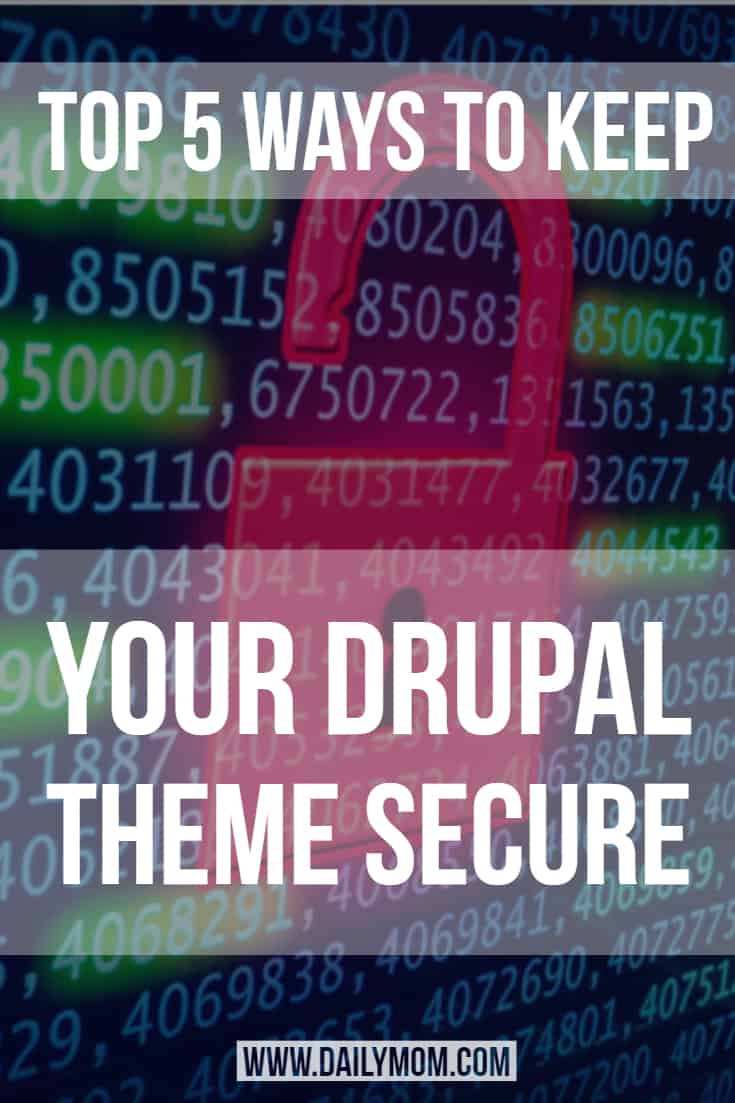Drupal continues to be one of the most popular content management frameworks for websites and blogs today. After all, it’s developer-friendly, open source, flexible, and capable of building advanced websites easily. However, just like other platforms, it’s not completely safe from cyber attacks and data breaches which is why it’s highly recommended that you use advanced antivirus programs, VPN services, etc. You can find all the information about these on this site.
If you want to protect your Drupal website from common online threats, then you should also take the following measures:
Use Login Security Module
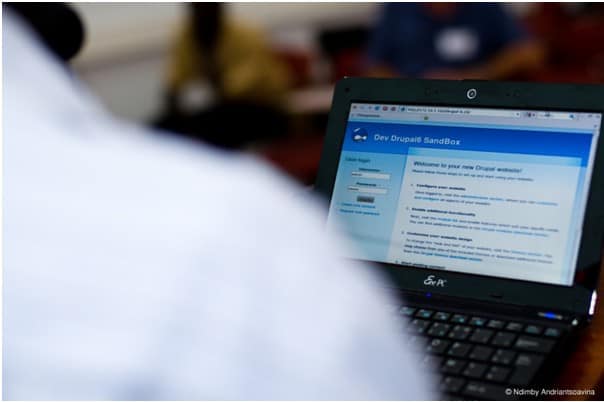
The login page is easily one of the most important pages of your website. It’s the first line of defense which is why you can’t have it compromised at any cost.
To safeguard the login page, one of the best measures that you can take is the installation of the Login Security module. It allows you to prevent unauthorized visitors from accessing your website by limiting the login attempts. It can also send you an email alert if someone tries to access the login page through brute force methods.
Updating Drupal Core and Modules Regularly
To ensure that your Drupal website has the highest level of protection at all times, you must update its core and modules on a regular basis. This is because these updates patch vulnerabilities and add new mechanisms to protect your website from the emerging threats.
Since updating Drupal files manually through FTP or Admin’s interface can be time-consuming and rather inefficient, you can use Drush instead.
Drush stands for Drupal Shell which is a scripting interface that allows you to run various commands to simplify processes like file updation. You can install and setup Drush easily and update the files with a single command which is:
pm-update (alias: up)
This will update all your modules and themes along with the Drupal core itself.
Switching to HTTPS
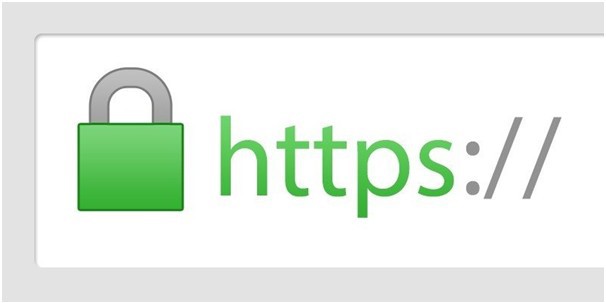
In this age of the Internet where people use online services for shopping, booking movie tickets, paying bills, etc. the risk of online frauds has also increased considerably. Since the smart web users are learning how to spot a scam, you have to ensure that your Drupal website doesn’t make them think it’s a part of one. In that regard, one of the best things that you can do is switching from HTTP to HTTPS.
HTTPS is a secure version of HTTP which is differentiated by the SSL certification. If your website is based on HTTPS protocol, its incoming and outgoing data are encrypted which means that no one can tap into the communication channel to access confidential information. This helps you in two ways:
- Your customers feel safer when accessing your website, especially when they are sending payments.
- There is a much lower risk of a cyber attack and/or data breach.
Using Drupal’s Status Report Feature
You may not know this, but Drupal has a built-in “Status Report” page which is located at /admin/reports/status and keeps you updated on your website’s major operations. However, it can also notify you about certain changes that you should make to protect your website from various online threats. So, it’s a good idea to check this report on a regular basis. You should also make sure that the core update manager module at /admin/modules is enabled so that you can get update notifications on a regular basis.
Creating Website Backups

Even if you are taking all possible measures to protect your Drupal website, you can’t be too sure. New types of powerful viruses, malware, and data security threats are always emerging on the Internet. The ransomware Wanna Cry that hit nearly 100 countries in 2017 is a case in point. So, in the worst-case scenario, if your website is hacked, then you may lose access to all your files and media. However, if you have a backup file, then you can simply relaunch the entire website within a few hours.
Investing in a comprehensive backup and recovery plan for your website is one of the best decisions that you will ever make. Besides, there are many affordable options on the Internet that you can consider.
Bottom Line
Drupal is a powerful and trusted CMS, there is no question about it. In fact, it’s the foundation of some of the biggest websites like Entertainment Weekly, Tesla, and Verizon. However, no CMS is entirely protected from online threats, and Drupal is no different. So, it’s important that you take appropriate measures to protect your Drupal website from getting compromised. The most important ones are already shared above. All you have to do is implement them ASAP if you haven’t already.
WANT TO READ MORE?
Check out Momtrepreneur 101: Making Money on Amazon Merch.
Photo Credit: VisualHunt / CCBY