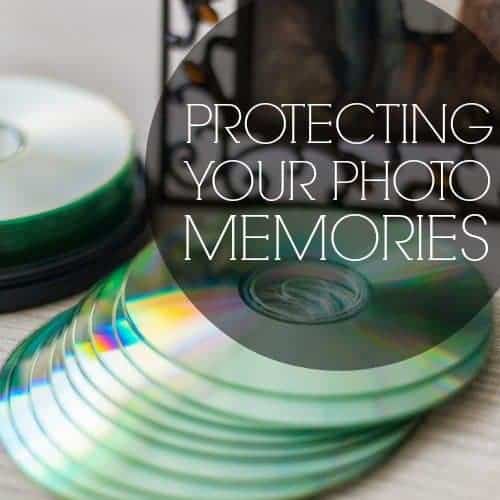With digital cameras it’s easy to accumulate thousands of digital photos. Photos can be one of your most valuable and irreplaceable items, so you should protect them! It’s a fact that hard drives crash – the question is not if they will, but when. There are a range of storage options available, but which storage solution is right for your collection? Read on for a discussion of different options and tips on storing, protecting, and archiving your photos.
Keep two or more copies
There’s a saying that if a file (or photo) does not exist in at least two locations, it might as well not exist at all. You should not rely on any one hard drive or storage method to protect your photos, so back up in multiple locations and with different methods.
Back up frequently
Creating an initial backup of your photos is great, but you should make a habit of doing it frequently. You may choose to back up every time you upload a new batch of photos from your camera or make it a habit of backing up all your files on the first of the month, for example. A good way to remember is to add it to your list of house chores and cleaning. Think of it as digital cleaning and organization.
Have both onsite and offsite storage
Having multiple copies of photos is good for protecting against drive failures. But what about disasters like fires, floods, or theft? Keeping a copy of your photos offsite adds an extra layer of protection to your photo collection. You can either keep copies of a hard drive or CD/DVDs at your work office or at a friend’s or family member’s house, or you can choose online storage.
An alternative option is to invest in a fireproof box or safe which you can keep onsite. Many are also waterproof. Pay careful attention to the specifications of the safe as some are intended for protecting paper documents and others computer media. Look for one with an UL rating of 125. This means that the internal temperature will not go above 125 degrees, which is the temperature at which most media begin to degrade. Additionally, fire safes have ratings on how long they are guaranteed to protect your valuables in a fire. Thirty minutes is the most common as the average fire moves through an area in about 20 minutes; but you can find safes that offer longer protection time for a higher price tag. Also, fireproof hard drives have now come on the market.
Options for storing photos and backups
External hard drives (HDDs) are a popular method of both storing and backing up photos. Storage is becoming cheaper and cheaper, so this is an excellent method. If your computer’s hard drive is too small for your photo collection, you may wish to store your photos on an external HDD and then designate another to serve as a copy.
Pros: Relatively cheap and easy to backup. Available in a wide range of capacities (such as 250GB to 4TB). Easy to store offsite.
Cons: Prone to failure. This can easily be overcome by creating redundancy with several copies. If you edit your photos and keep your working copies on an external HDD, read/write speed will be dependent on the specifications of the drive (USB, Firewire, etc.) and your computer.
More tips: Programs such as SuperDuper (for Mac) or SyncBack (for Windows) are great for easily creating clones of drives. Have a Mac? Don’t pay extra for HDDs made especially for Apple. You can buy any drive made for Windows and reformat it for Mac using Apple’s Disk Utility.
RAID storage, such as Drobo, that uses solid-state drives (SSDs) is considered more reliable than external HDDs. SSDs contain no moving parts unlike HDDs and are therefore more rugged. They are however more expensive, and external SSDs are just recently coming onto the market. RAID storage units use multiple SSDs. This is like having multiple copies of your data creating “redundancy”. RAID storage units monitor the health of the individual SDDs so that if one fails you are prompted to replace it and your data continues to be protected by the other drives.
Pros: SSDs are more rugged than HDDs. If you need frequent access to a large photo collection and make frequent changes (editing), a RAID array may be a good choice.
Cons: The cost of the RAID system is separate from the SSDs themselves. SSDs are also more expensive than HDDs. Additionally, as you add drives to your RAID system, you do not increase your storage capacity. Usually the smallest capacity SDD is the maximum storage space for the entire unit.
Archival CDs and DVDs are a great method of archiving photos once you are done editing them. But they are not all created equal. You can get an idea for the archival properties of CDs based on their dye color. Blue CDs made with metal-cyanine dye are the least stable and should not be used for long-term archiving. CDs that are deep blue from metal-azo dye are slightly more stable than cyanine dyed. The most stable and appropriate for archiving are very light green made with phthalocyanine dye and may feature a gold or silver metallization layer.
Pros: If the right type of disks are used (i.e., made with phthalocyanine dye) and they are stored and cared for properly they can last decades. Disks are small and can be easily stored offsite or in a fireproof box.
Cons: Only writeable once, therefore most appropriate for archiving rather than backing up “working” collections that you may be editing. More time required for backing up/archiving than HDDs. Limited capacities.
More tips: Test your disks every so often to ensure your photo data is intact. The label side of the disk is as vulnerable if not more than the clear side, so label only the disk case. Use plastic jewel cases rather than sleeves as the center hole holds the written side from contacting the surface unlike sleeves. Store your disks upright rather than stacked and keep them out of the sun. If you prefer working with RAW files, consider converting to DNG instead which is a non-propriety formats and more likely to be readable in the future than camera manufacturer’s RAW formats. Two popular brands of gold archival DVDs with good reputations among professional photographers are made by Mitsui (now MAM-A) and Verbatim.
Online or cloud storage offers a hassle-free way to create a back up of your photos without having to worry about drive or CD failures or loss of backups due to natural disasters. You can create free accounts on sites like Flickr or opt for cloud storage for more space such as Amazon Cloud Drive, Google Drive, or Dropbox. You can also look for sites specifically dedicated to storing and sharing photos such as SmugMug.
Pros: Great option for offsite storage.
Cons: Recurring subscription fee if you have a large collection. Can get pricey depending on the service. Many popular sites don’t allow storage of RAW formats.
More tips: Read the fine print or subscribe to a trial period first. Some backup services such as Carbonite claim to offer unlimited storage but you are limited in your data uploaded per day. An initial back up of 150GB for example could end up taking you months. Plans may also be based per computer or drive.
Another good habit to get into? Ordering prints of your favorite photos. Prints and photo books will never “fail” like digital media. If you have a very large collection, you might consider making a yearbook of all your photos. Sites like Blurb offer photo books that can be customized to your tastes.
Check out some great photo products we love for more ideas on displaying your favorite memories:
- Artifact Uprising: Photo Books for Design Lovers
- Erin Condren: iPad Folio
- Stickygram: Instagram Magnets
- ChicCanvas: Acrylic Block
- ImageSnap: Photo Tiles
- Hatchcraft: Precious Bamboo Photo Boxes
- Printcopia: High Quality Photo Canvas
- Stitchtagram: Your Baby’s Photo on a Pillow
- Printstagram: Transforming Your Instagram Photos
- Mpix: Making Photos Fun
- My Own Art: Turning Your Photos Into Artwork
- Pinhole Press: Educational and Fun!
- Coastermatic: Instagram Coasters
- Casetagram: Photo Cell Phone Case